Guide to Migrate WS 2008 R2 FSMO roles to WS2019-P1
#———————————————————
#–CREATE BY IT SHARE NVP
#–DATE: 2019-09-14
#–Migrate WS2008 R2 FSMO roles AD to conversion GUIDE WS2019 (ADDS)
#–Catalogues: Vmware-MCSA2019 Lab Sets
#———————————————————
Model
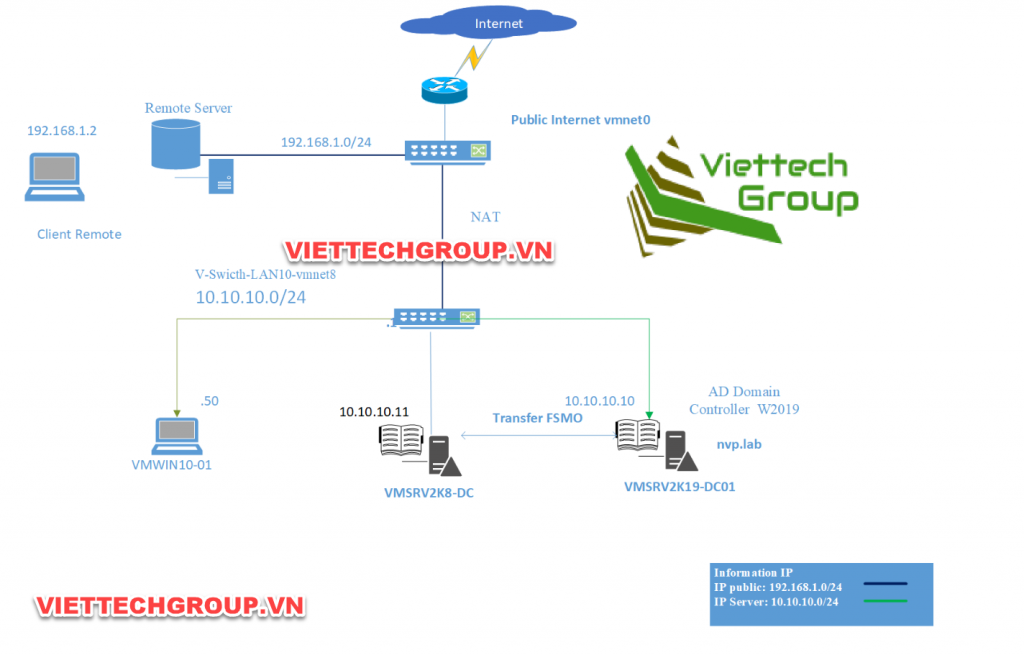
–Status DC 2008R2 (VMSRV2K8-DC)
–Want to convert roles from ADDS 2008 to Windows Server 2019
#———————————————————
Prepare installation Information
Servername VMSRV2K19-DC01: AD authentication, DNS, DHCP
VMWIN10-01: Test Logon AD
–10.10.10.10/32 Gateway 10.10.10.254
–Doman Name: NVP. Lab
#———————————————————
Create the VM and install OS respectively (see the Link Settings Tutorial)
–Install Vmware Tools
–Updated system time and date
–Naming Server
–IP configuration
–Updated full Windows Update KB path update
#———————————————————
Join domain to the current DC
Set the roles AD Domain Services
–ADD roles-ADDS
–Test roles on former DC 2008R2: netdom query FSMO
Upgrade Domain Controller (Promote DC)
–NetBIOSname: NVP
–Domain Name: NVP. Lab
–Reset the ADD WS2019
Convert 5 Roles FSMO (Flexible Single Masters of Operations) roles
–PDC, RID, Infracstructure
–Schema, domain naming
–Check back
—netdom query fsmo
–Thank you for watching the clip.
—
DHCP Configuration
–Pools: Server LAN 10:10.10.10.0/24 GW: 10.10.10.254 DNS: 10.10.10.10
–Pools: Client LAN 11:11.11.11.0/24 GW: 11.11.11.254 DNS: 11.11.11.10
#———————————————————
Check AD authentication, NSLookup
You can see the full clip below. Subscribe to the channel to see the new Admin clips.
I wish you success

