Microsoft released Cumulative Update 13 for Exchange Server 2019 (KB5020999) on May 3, 2023. Also known as Exchange Server 2019 CU13. This Cumulative Update includes fixes for nonsecurity issues and all previously released fixes for security and nonsecurity issues. These fixes will also be included in later Cumulative Updates for Exchange Server 2019
How to update Exchange Server 2019 to CU13?
It’s recommended to update the Exchange Server in the lab environment before updating it in the production environment.
Cumulative Update CU13 for Exchange Server 2019 is released as version 15.02.1258.012. Which version are you running now
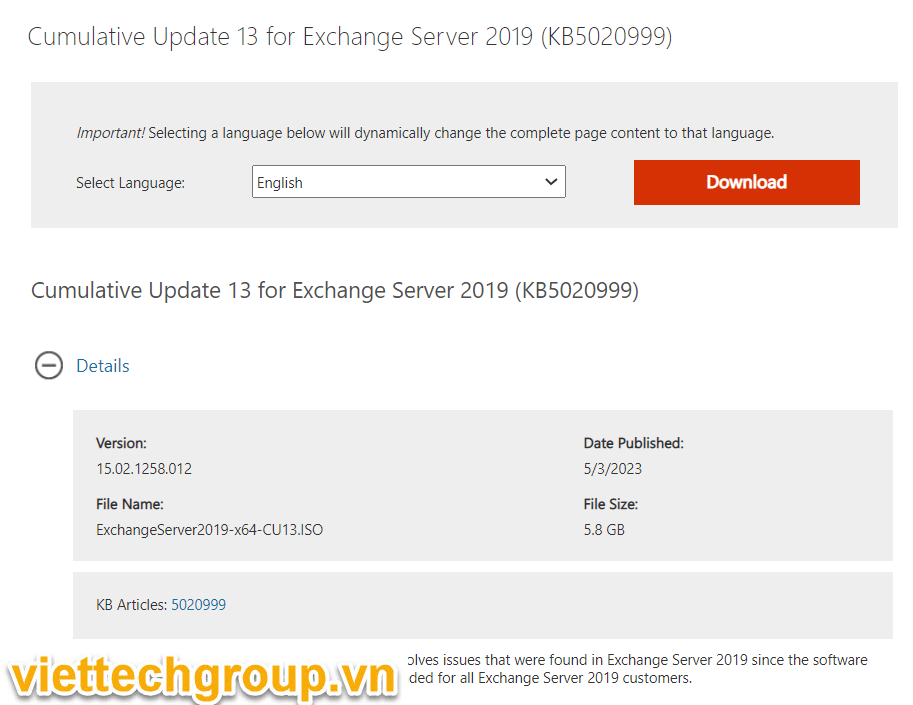
New features in Cumulative Update 13
- 5027150 Enable Modern Auth for pure On-Premises Exchange users
- To make it easier to install CUs, some improvements were made to the installation experience. A common issue for many customers is that CUs overwrite various configuration files (for example, web.config and sharedweb.config) that contain custom settings such as client-specific message size limits.
Historically, these customizations are lost after a CU is installed, and an admin must reapply them. Because of this, admins often backup and restore their custom settings or use scripts to recreate custom settings after installing a CU.
To address this, Setup now backs up the most common configuration settings and then restores them to the state they were in before Setup was started. Starting with the 2023 H1 CU, Setup preserves about 70 different configuration settings across multiple files.
Issues fixed in Cumulative Update 13
This Cumulative Update fixes the issues that are described in the following Microsoft Knowledge Base articles:
- 5026134 “InvalidRecipientsException” when you try to run MRM
- 5026135 CertificateDeploymentServicelet failure in multiple domain forest Exchange deployments
- 5026136 Microsoft Exchange Transport doesn’t re-encrypt IRM messages
- 5026138 Users receive reminders although the meeting reminder is set to None
- 5026139 You can’t move the public folder mailbox
- 5026142 Journal message returns “ConversionFailedException”
- 5026143 OAB shadow distribution threshold must be reduced or made configurable
- 5026146 Expiry notification is sent to moderator and sender for approved and delivered messages
- 5026147 BlockLegacyAuthentication fail Organization Policy because of BackendRehydrationModule implementation
- 5026149 Group metrics generation doesn’t finish in multidomain environment
- 5026150 Edge server Filtering Agent removes journal attachments
- 5026151 Oab-Processing-Threshold is set to 0 for On-Premises
- 5026152 Microsoft Exchange ActiveSync or Current Requests counter inaccurately counts requests
- 5026153 Delivery Flow Control setting override is now available
- 5026154 On-premises Exchange has 35MB file size limit for online archiving
- 5026155 “No support for this operation” error on an Exchange 2019 DAG member server
- 5026156 Outlook search fails in a shared On-Premises mailbox if the primary user mailbox is migrated to Exchange Online
- 5026158 The body of recurring meeting is not clear if it has Chinese characters
- 5026159 IconIndex returns Default value when Server Assisted Search is used in Outlook
- 5026266 “Could not start MS Exchange Service Host service” error and Exchange stops responding
- 5026267 OWA stops responding in an Exchange 2019 and 2016 coexistence topology
- 5026268 Store Worker process crashes and returns “System.NullReferenceExceptions” multiple times per day
- 5026269 Block deserialization error when using eDiscovery
- 5026271 IIS URL Rewrite Module link is incorrect
- 5026273 Outlook configuration fails in Android or iOS
- 5026274 Hybrid Agent Validation fails after Extended Protection is enabled
- 5026277 Mail configuration fails on iOS device after Extended Protection is enabled
- 5026278 Mailbox migration fails after Extended Protection is enabled
Known issues in Cumulative Update 13
- In multidomain Active Directory (AD) forests in which Exchange Server is installed or has been prepared previously by using the /PrepareDomain option in Setup, this action must be run after the /PrepareAD command for this cumulative update run and the changes are replicated to all domains. Setup will try to run the /PrepareAD command during the first server installation. Installation will finish only if the user who initiated Setup has the appropriate permissions.
Notes- If you have ever skipped a Cumulative Update (for example, you are upgrading from an earlier version before Cumulative Update 2 for Exchange Server 2019), or if this is a first Exchange Server installation in the AD, then this “Known issues” section should no longer apply.
- About the /PrepareDomain operation in multidomain:
The /PrepareDomain operation automatically runs in the Active Directory domain in which the /PrepareAD command is run. However, it may be unable to update other domains in the forest. Therefore, a domain administrator should run the /PrepareDomain in other domains in the forest.- About the permission question:
Because the /PrepareAD is triggered in Setup, if the user who initiates Setup isn’t a member of Schema Admins and Enterprise Admins, the readiness check fails and you receive the following error messages:
Error: The Active Directory schema isn’t up-to-date, and this user account isn’t a member of the “Schema Admins” and/or Enterprise Admins’ groups.
Error: Global updates need to be made to Active Directory, and this user account isn’t a member of the “Enterprise Admins” group. - To avoid the errors, either the user should join the Schema Admins and Enterprise Admins groups or another user in Schema Admins and Enterprise Admins groups must first manually run the /PrepareAD command for this cumulative update. Then, the Exchange admin user can start Setup.
- About the permission question:
- About the /PrepareDomain operation in multidomain:
- Autodiscover Event ID 1 occurs after you install Cumulative Update 3 for Exchange Server 2019. For more information, see KB 4532190.
- If you have ever skipped a Cumulative Update (for example, you are upgrading from an earlier version before Cumulative Update 2 for Exchange Server 2019), or if this is a first Exchange Server installation in the AD, then this “Known issues” section should no longer apply.


