How to Blacklist/Block Sender Domain or an Email Address on Exchange?
Exchange Server allows you to block (reject) emails from the unwanted sender domains or certain email addresses. This allows you to configure extra spam protection (in addition to the RBL Exchange filters we considered earlier), if some spam mail outs are pass through your anti-spam system.
An Exchange administrator can block the delivery of emails sent from the certain external domains or addresses to the user mailboxes using ECP graphical interface or PowerShell (EMS).
Sender Filtering Agent in Exchange
You can enable sender filtering using the Sender Filter agent. Enable the sender filtering agent first:
Set-SenderFilterConfig -Enabled $true
If you need to filter only external senders, run this command:
Set-SenderFilterConfig -ExternalMailEnabled $true
Now you can specify the list of email addresses to be blocked. For example:
Set-SenderFilterConfig -BlockedSenders info@emailing.com,admin@bad-domain.org
You can block all senders from certain domains:
Set-SenderFilterConfig -BlockedDomainsAndSubdomains spammers.com,masssend.net
To get the list of blocked email addresses, run the command:
Get-SenderFilterConfig |fl BlockedSenders,BlockedDomains,BlockedDomainsAndSubdomains
If you want to add new items to the list of blocked domains/addresses, use:
Set-SenderFilterConfig -BlockedSenders @{Add="spam_user@contoso.com"}
Or
Set-SenderFilterConfig -BlockedDomainsAndSubdomains @{Add="block_me.net","spammers.com","fb.com"}
To remove the specific email addresses from the Exchange blacklist, run these commands:
Set-SenderFilterConfig -BlockedSenders @{Remove="spam_user@contoso.com","some@gmail.com"}
This will remove only the addresses you have specified but not the whole list.
Or:
Set-SenderFilterConfig –BlockedDomainsAndSubdomains @{Remove="block_me.net","spammers.com"}Tip. You can also block a whole IP subnet or a specific IP address:
Add-IPBlockListEntry -IPAddress 232.4.2.0
Blocking Emails with the Exchange Transport Rules
An Exchange administrator can block emails from a certain senders or domains using Exchange transport rules. You can create them in ECP. Open the Exchange Admin Center and select Mail flow.
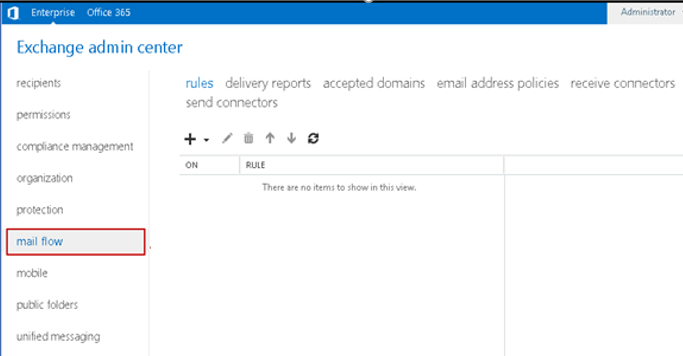
Create a new rule. Add the condition The sender -> is the person or domain is and specify the sender email addresses or domains to be blocked.
If you want to block all external emails, select the option that The sender is located… -> Outside the organization. Click More options.
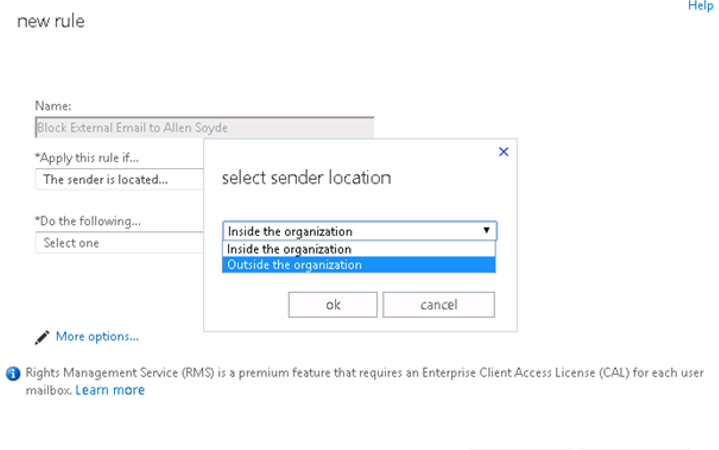
Then add the action (Add Action) -> Block the message. You can block an email and send an explanation to the sender (Reject the message and include an explanation) or NDR with the error code or delete the email message without sending any notification.
Specify the rule priority and save it.
You can also create a transport rule using PowerShell:
New-TransportRule -Name 'Block Spammers' -Comments 'Rule to block spammers' -Priority '0' -Enabled -FromAddressContainsWords 'info@badcontoso.com' -DeleteMessage $true
How to Block a Sender in Exchange Mailbox?
You can block senders for the mailbox of the specific user instead of the whole Exchange organization. The list of trusted and blocked users can be set in OWA (Options -> block or allow). To block an email address, just add these addresses or domains to the Blocked Senders list and save the changes.
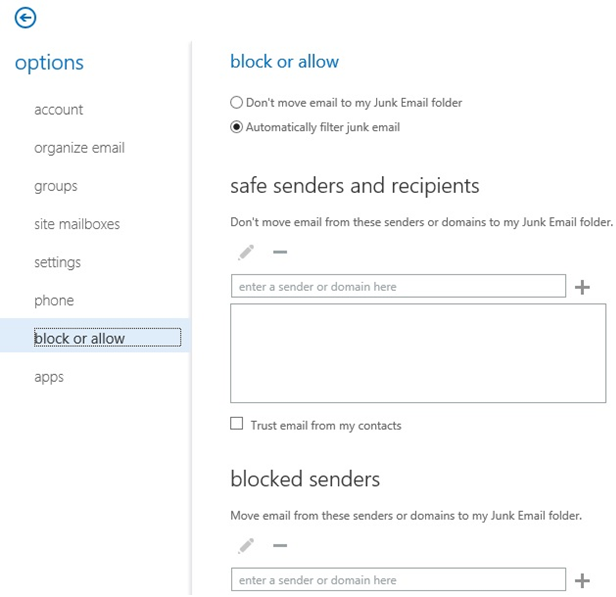
The same can be done in Outlook. In the Outlook 2016 go to the Home tab, click the Junk drop-down list and select Junk E-mail Options.
On the Blocked Senders tab, add the email addresses or domains you don’t want to receive emails from to the list.
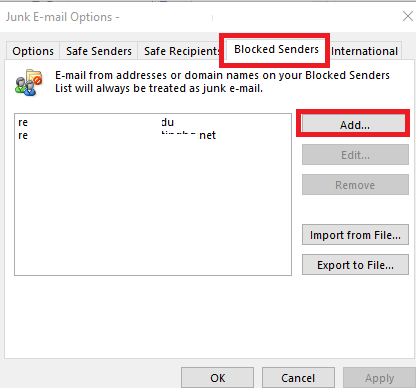
An Exchange administrator can manage the list of blocked domains and email addresses of a certain mailbox using PowerShell:
Get-MailboxJunkEmailConfiguration –Identity jrobinson | FL BlockedSendersandDomains
You can add a new sender address to the Junk list:
Set-MailboxJunkEmailConfiguration -Identity jrobinson –BlockedSendersandDomains @{Add="spam_user@contoso.com"}
Or you can remove the specific email address from the list of blocked senders:
Set-MailboxJunkEmailConfiguration -Identity jrobinson –BlockedSendersandDomains @{Remove="spam_user@contoso.com"}
In the same way, you can manage the sender whitelist in Exchange.
Source http://woshub.com/blacklist-sender-domain-address-exchange/


I used to be recommended this web site by means of my cousin. I’m no longer positive whether this put up is written through him as
no one else know such unique about my difficulty. You are wonderful!
Thank you!
You are welcome ! Thanks for following me 🙂