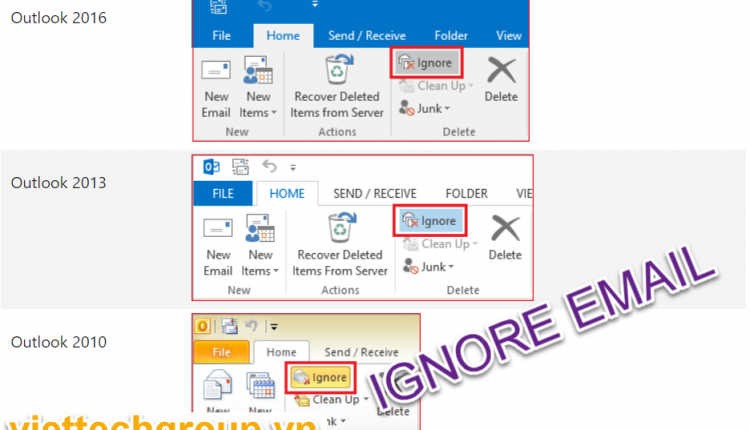How to fix Messages in an e-mail thread are automatically moved to the Deleted Items folder
Symptoms
If you do the system, there are a lot of email-related errors that end users often encounter on Microsoft Outlook. Suddenly, one fine day, users reported why my email automatically jumped into the trash (Deleted items), Mr. IT
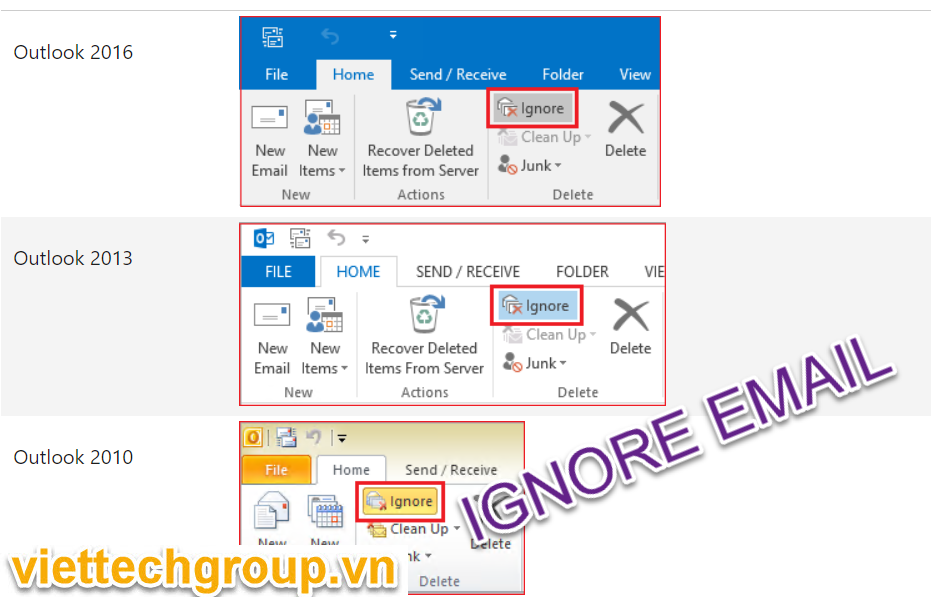
Cause
- Please check the handling of the rules to see if the user has created any rules.
- Double-check the email they accidentally clicked on the ignore email sent to it, and since then it has been deleted.
When you select Ignore on an e-mail, Outlook deletes the e-mail and also tracks all future e-mails related to the ignored message. If a future message that is related to the original message is ignored arrives in your Inbox, Outlook automatically moves that future message to your Deleted Items folder.
Resolution
If there is a rules mail box, delete it
To resolve this problem, remove the Ignore status of the e-mail thread. To do this, follow these steps:
- Select the Deleted Items folder.
- Select the message that is currently set to be ignored by Outlook.
- On the Home tab on the ribbon, click Ignore in the Delete section.
Note You can determine whether a message is being ignored by the status of the Ignore control on the ribbon. If the Ignore control is highlighted, as shown in the following screen shots, the conversation thread on that message is currently being ignored by Outlook.
Conclusion
This is tips in the office when used if not to Ý that will be error. Nếu cảm thấy hay, hãy like share
Phương Nguyễn Written
Reference: https://phuongnguyenblog.com/cach-xu-ly-email-tu-dong-vao-thung-rac-tren-outlook.html