Part 2 I will guide the configuration setting in terms of storage, this section has quite a few concepts however specify the 1 number of basic ones needed to run backup Veeam. If you need to take a deep rescue, go to Veeam help center
You can see part 1 here.
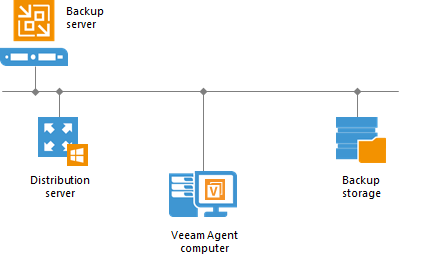
Backup Infrastructure
Backup Proxies
Proxy Backup is an architectural component located between the backup server and the Other parts of the backup infrastructure. While a backup server manages the operations Services, proxies handle jobs and provides backup traffic, main tasks:
- Retrieving VM data from production storage
- Compression
- Duplicate disinfection
- Encryption
- Send it to backup repository (backup Repository
When installing Backup Proxy primary on the server backup, small scale may not need Backup proxy settings separately.
Backup Repository
Backup Repository (Backup Repository) is a storage location in which Veeam keeps backup files, copies VMS and metabase for VMS are replicated. To configure the repository To backup, you can use the following types of storage:
- Direct attached storage (DAS). You can add the archive as a Windows or Linux Server
- Network attached storage (NAS). You have a The Add-CIFS (SMB) share will be cached.
- Deduplicating Storage Appliances (SAN): Dell EMC, HPE, Quantum DXi
- Object Storage: Can add a cloud storage format (Azue, Amazon S3,..)
Not configuring multiple repositories The backup store points to the same location or uses the same path.
For example Add backup Repository type DAS Windows on the face when created it will take 1 area on the storage that has blank will do default backup Repository as the image is U about 3T.
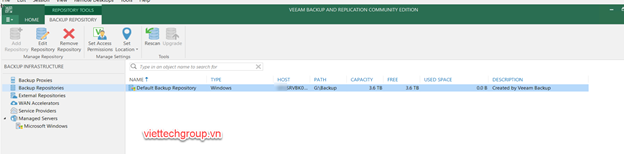
Or can add new type DAS local Windows choose DAS Nhé
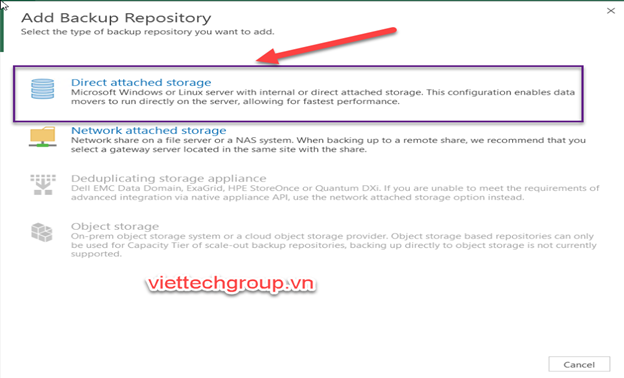
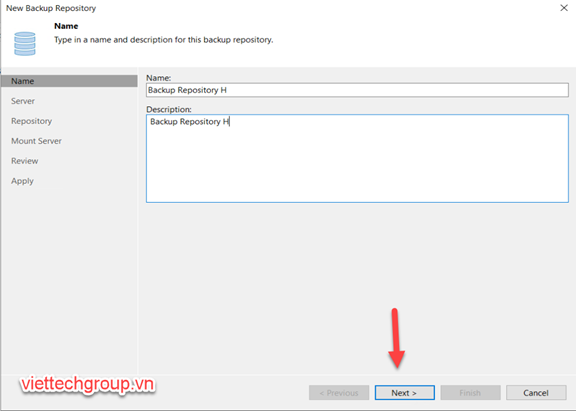
I Drive h: 930G Select H
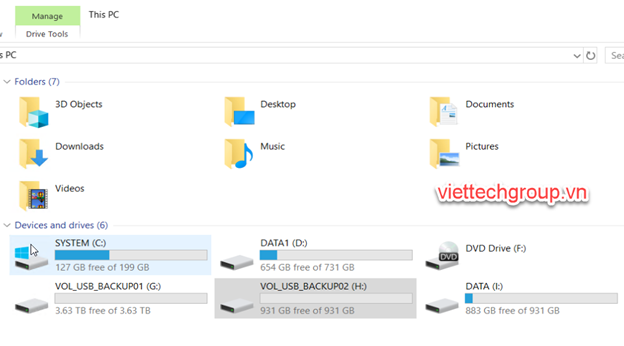
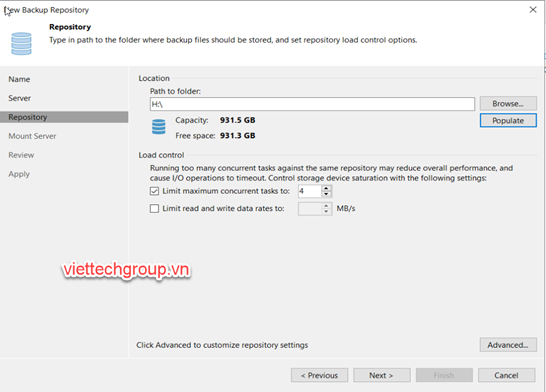
Limit Maxium Concurrent task to 4: means the highest simultaneous connection limit of 4 Session. Can be set to higher depending on the server restore configuration. Default is 4 conncurrent.
Limit Read and write Data rate to: Unlimited limits can set how many MB/s Come on.
A Number of advanced features must have a new copyright: Align Data Backup, Compress backups before saving, the repository is rotated
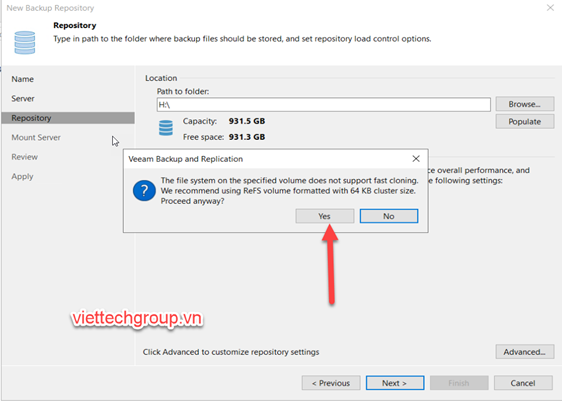
Define 1 Cache path for backup vpower NFS server
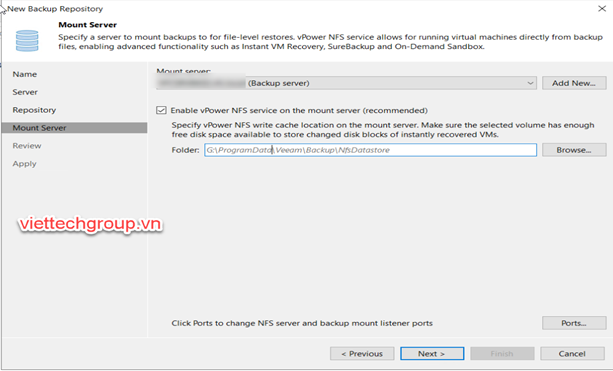
Port on the 1063 and vPower NFS Port 2049 if installed from remote server you see open port on the firewall.
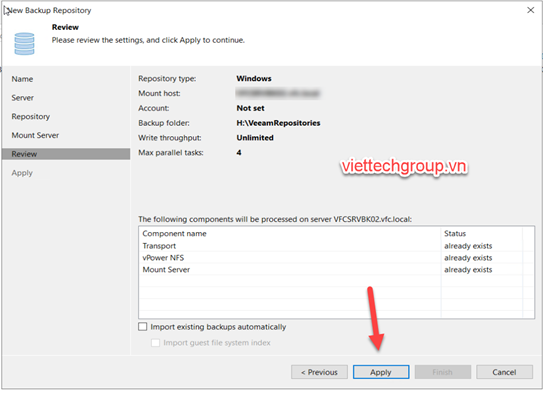
This has successfully add backup repository.
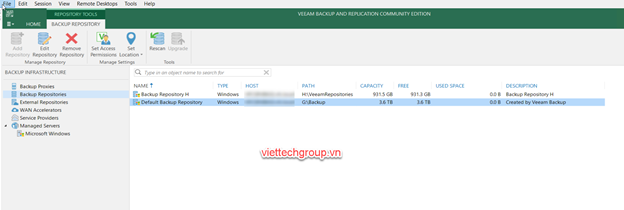
The external Backup, WAN, Service Providers: I will not survey if you have conditions to buy an account Cloud Amazon, or Azue will do it.
Server Management
Means more servers Need backup, server can be physical or virtualization can be Windows or Linux
- Vmware Vsphere
- Microsoft Hyper-V
- Microsoft Windows
- Linux
Add Server We select Add Server
For example I want to backup ESXi vmware vsphere Nhé
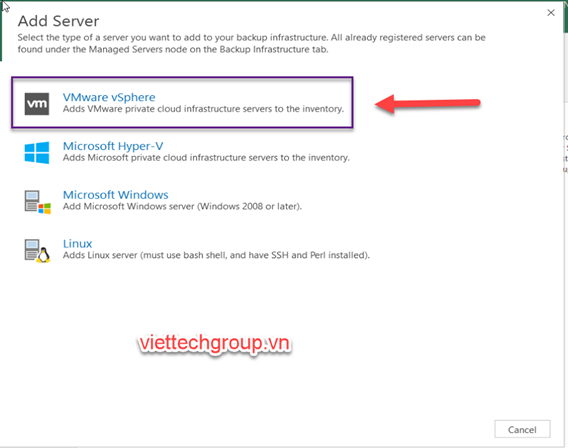
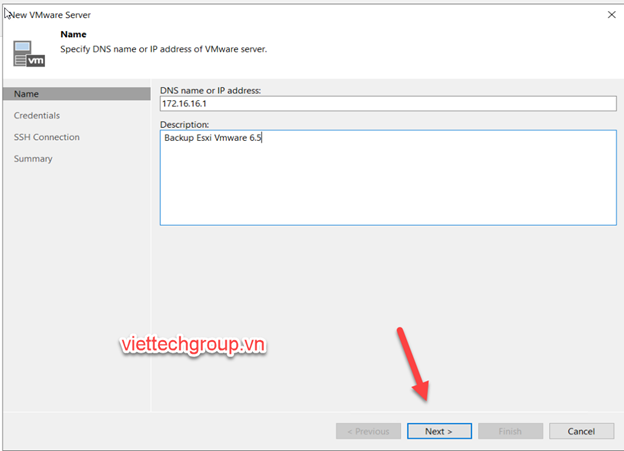
Example host ESXi is having IP as On
Enter the root authentication information if Esxi, or vCenter information
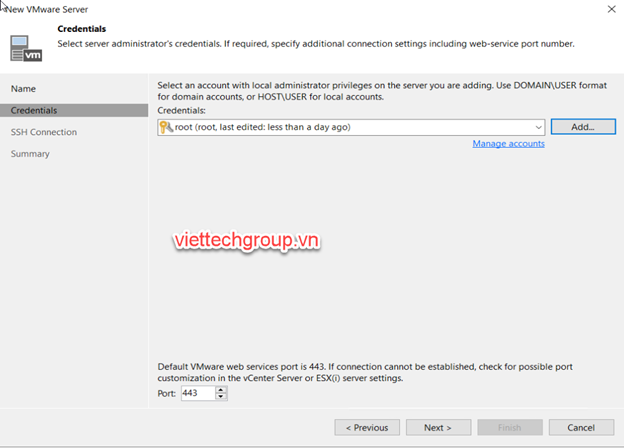
Logon select continue to logon to host ESXi Nhé
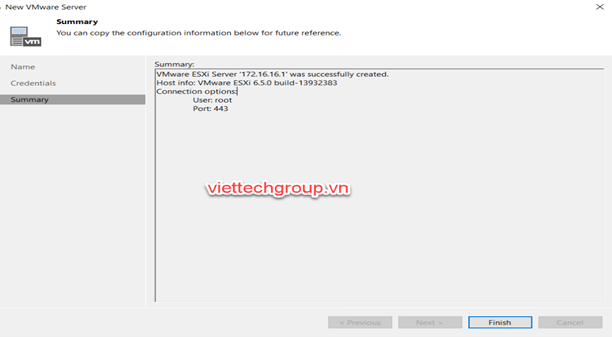
So successfully add Host ESXi, same for the other host Nhé.
Backup
Create Backup Job For ESXi just created VM
On Home-> Backup job-> Virtual Machine->
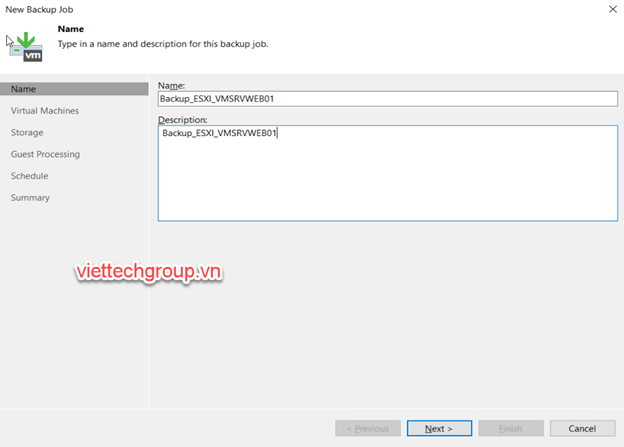
Select the VM to backup offline
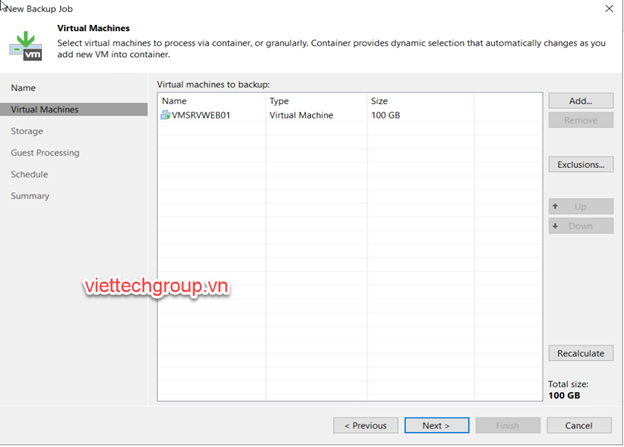
Select Where to save Default storage priority Reposity, and after 14 days will erase the backup, if want to Backup copy we have to have tape copy add 1 copy through Tape Nhé.
We survey the Advanced backup section
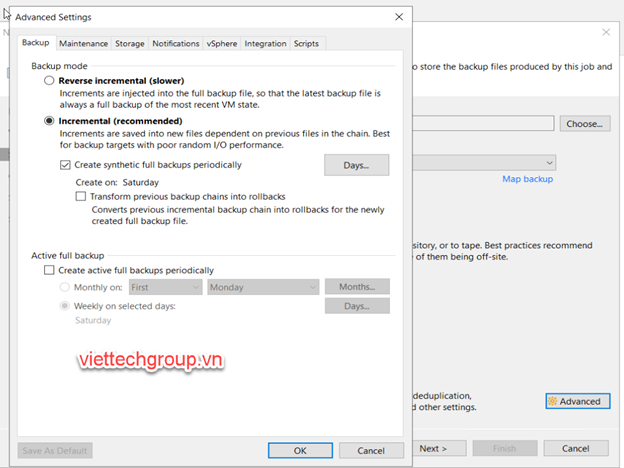
Backup Mode: By default select mode incremental, backup the new saved voice is dependent The previous files are backup, the last it will create 1 backup synthetic full 1 day By the weekend somehow the 7th default, we can set the full backup on the date depending Select
Maintance: We leave the backup deleted after 14 days
Optimize Storage
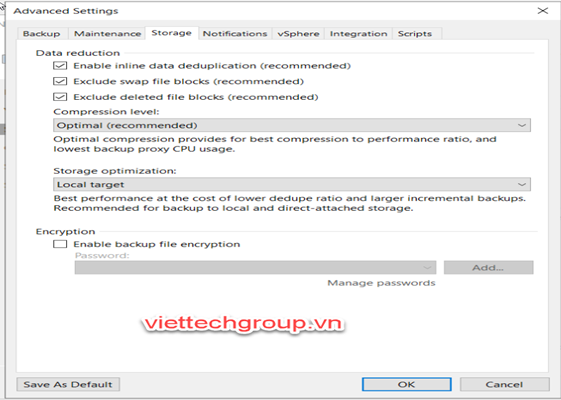
Configuring send email after successful backup
Vsphere using Changed block Tracking (CBT)
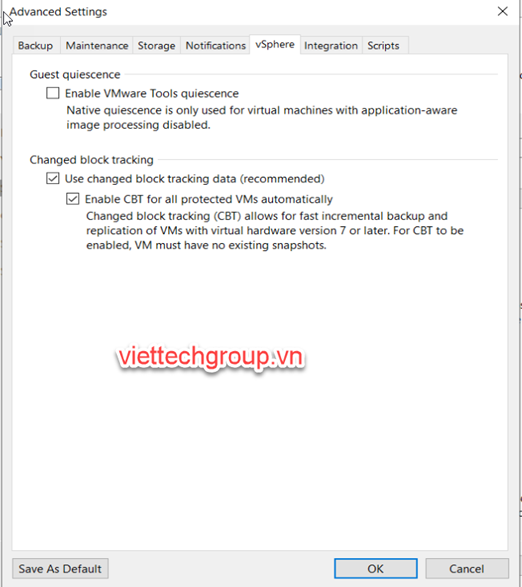
Guest OS Proccessing: Check the Enable application-aware processing option means When checking in Veeam will manually detect applications inside virtual machine: SQL, Exchange, AD,.. Of MS will support smooth backup and explorer if available. This option you should Check when backup VM is OS Windows server Nhé.
Here Web I am CentOS then I do not check
Scheduling backup
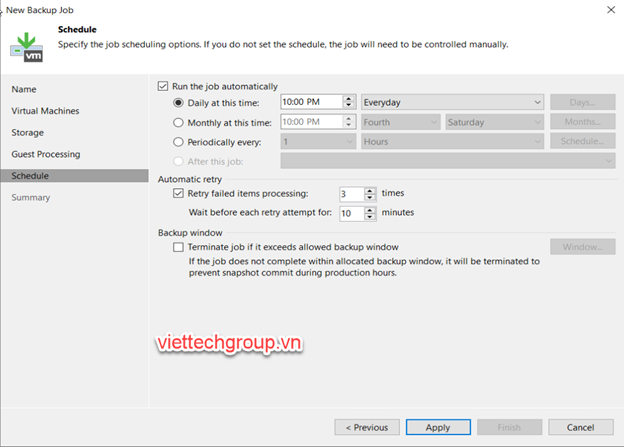
So they I created the job backup done.
The first time we should run a full backup.
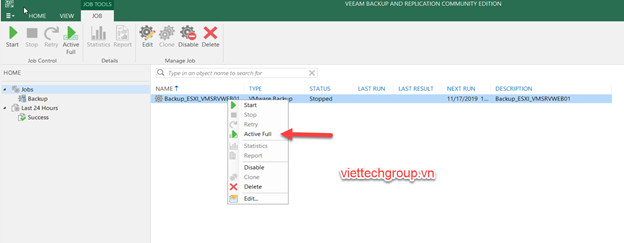
When click Active Full backup We wait to backup, check that the host ESXi also command the VM snapshot we are backup
The slow speed bandwidth test is dependent on:
- Network Connection Server Backup and ESXi (should team NIC network accelerate)
- Total VM capacity is much less (depending on the application inside the VM)
- The storage speed of the VM is SAN or local server (SAN best)
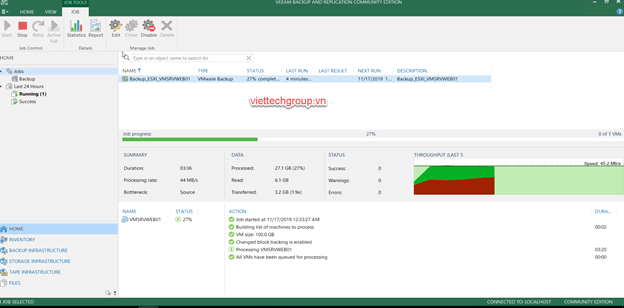
As you figure you see a speed of about 44Mb/s
After the successful backup, snapshot also automatically remove
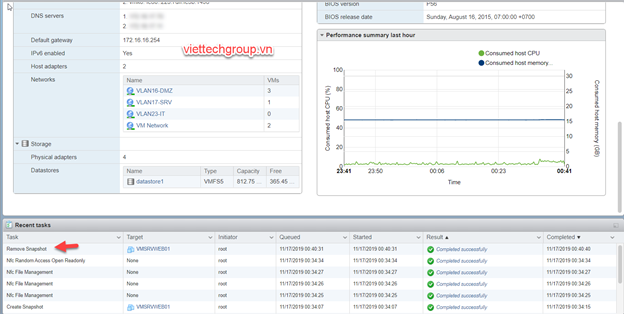
Send email receive configuration
On the Info tab-> General Option-> Email settings
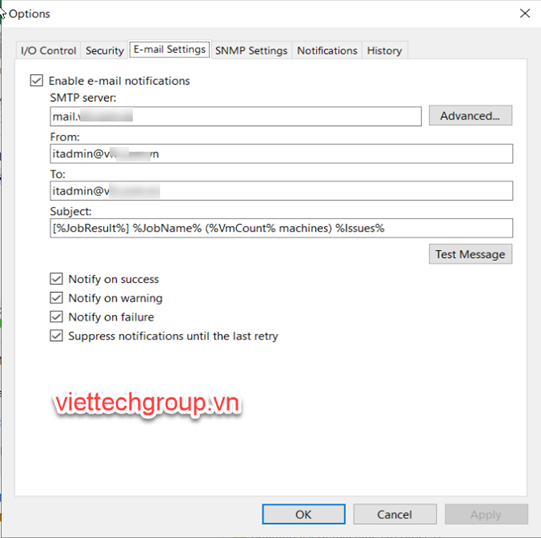
Same for other hosts running Windows, Linux
End Part 2 here…. Part 3 I’ll guide how to restore Veeam backup VM now..
I wish you success.


