Bước 1:
Để chạy được EMS powershell chúng ta cấp quyền remote
Set-ExecutionPolicy RemoteSigned
$Credentials = Get-Credential
$Credentials = Get-Credential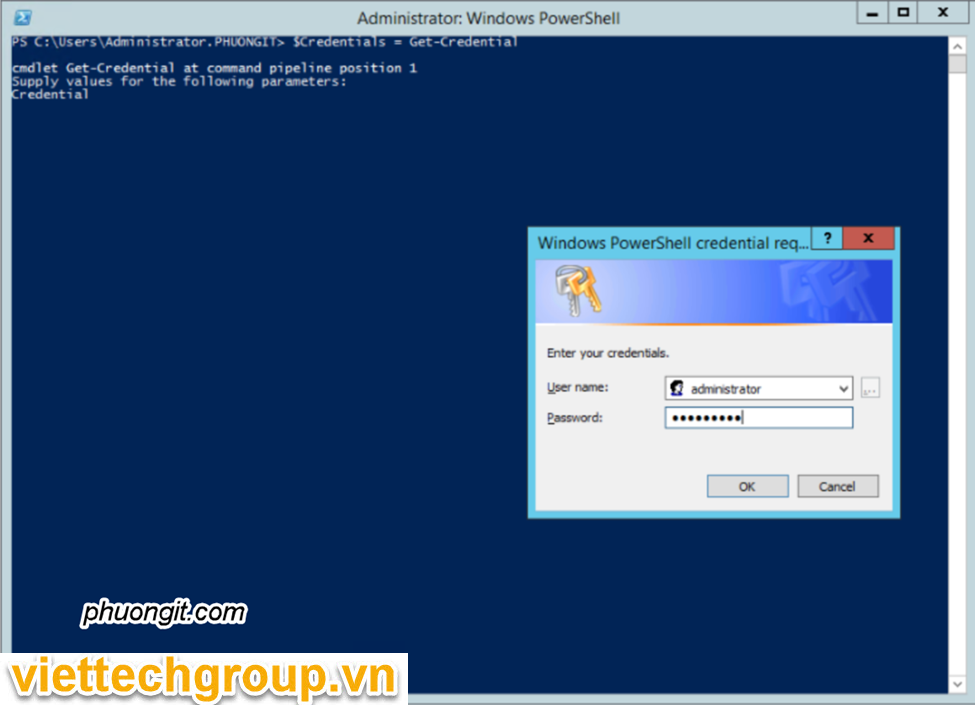
Bước 2:
$Session = New-PSSession -ConfigurationName Microsoft.Exchange -ConnectionUri http://LAB-EX2013.phuongit.lab/PowerShell -Authentication Kerberos -Credential $Credentials
Lưu ý http://<ServerFQDN>/powershell chúng ta thay ServerFQDN của các bạn nhé. Ví dụ ở đây của Phương Nguyễn là LAB-EX2013.phuongit.lab, tường lửa không cấm port 80.
PS C:\Users\Administrator.PHUONGIT> $Credentials = Get-Credential
cmdlet Get-Credential at command pipeline position 1
Supply values for the following parameters:
Credential
PS C:\Users\Administrator.PHUONGIT> $Session = New-PSSession -ConfigurationName Microsoft.Exchange -ConnectionUri http:/
/LAB-EX2013.phuongit.lab/PowerShell -Authentication Kerberos -Credential $Credentials
PS C:\Users\Administrator.PHUONGIT> Import-PSSession $Session
WARNING: The names of some imported commands from the module 'tmp_jbe3g1pw.q0h' include unapproved verbs that might
make them less discoverable. To find the commands with unapproved verbs, run the Import-Module command again with the
Verbose parameter. For a list of approved verbs, type Get-Verb.
ModuleType Version Name ExportedCommands
---------- ------- ---- ----------------
Script 1.0 tmp_jbe3g1pw.q0h {Add-ADPermission, Add-AvailabilityAddressSpace, Add-Conte...
PS C:\Users\Administrator.PHUONGIT>Bước 3:
Import-PSSession $Session
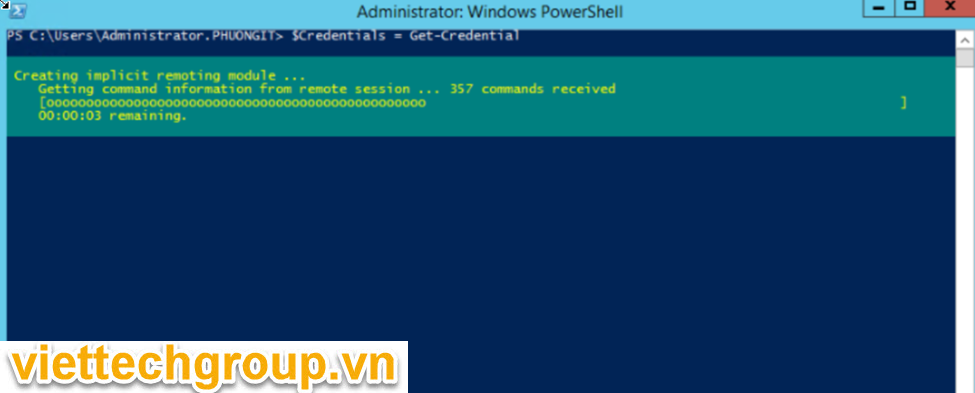
Chờ import xong sẽ ok nhé trường hợp nếu không muốn hiện thì thêm tham số
Import-PSSession $Session -DisableNameChecking
Bước 4: Test Lệnh Exchange PS1 ví dụ
Get-User -ResultSize unlimited -Filter ‘RemotePowerShellEnabled -eq $true’
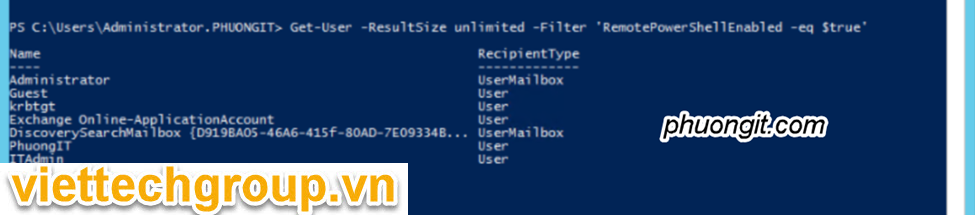
Để kết thúc phiên làm việc có thể end session
Remove-PSSession $Session
Chúc các bạn thành công
Phương Nguyễn IT viết.
Nguồn: http://phuongnguyenit.com/cach-ket-noi-exchange-server-bang-remote-powershell-ems/



Được đóng lại.