Cách xử lý lỗi This message could not be sent” Error [0x80070005-00000000-00000000] in Outlook 2010/2013/2016/2019
Mô tả lỗi bên dưới
Máy trạm Outlook 2010 kết nối máy chủ Exchange 2016/2019
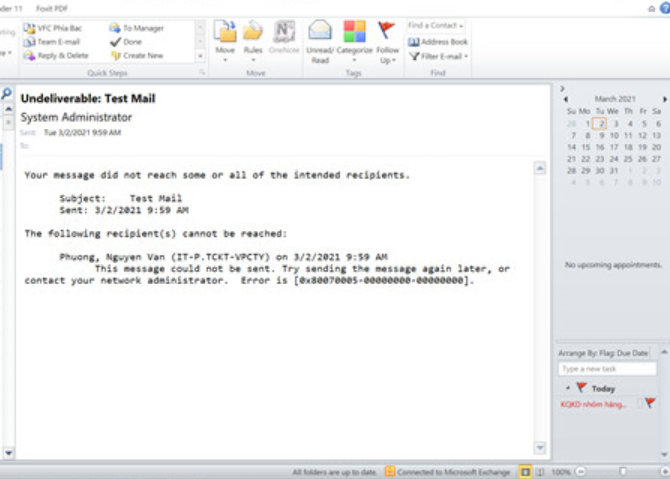
This message could not be sent. Try sending the message again later, or contact your network administrator.
Error is [0x80070005-00000000-00000000]
Đây là lỗi chưa cập nhật Offline Address Book trên outlook 2010 chưa cập nhật.
Giải quyết
Cách 1: Cập nhật OAB
Các bước cập nhật như sau:
Vào tab On Office ribbon, chọn Send/Receive tab, chọn mũi tên xuống-> Send/Receive Groups, click Download Address Book.
In the Offline Address Book dialog box, make sure that the Download changes since last Send/Receive check box is selected and that Offline Global Address List is selected as the address book, and then click OK.
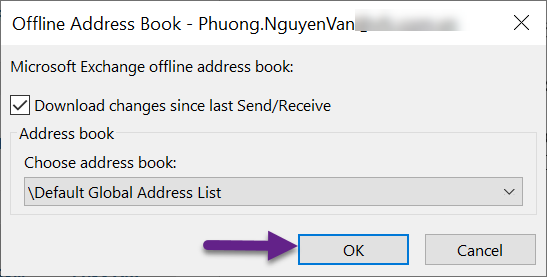
Cách 2: Xóa OAB tại máy trạm
Thoát outlook hiện tại ra nhé.
Xóa folder OAB tại máy trạm theo đường dẫn sau:
\Users<UserName>\AppData\Local\Microsoft\Outlook\Offline Address Books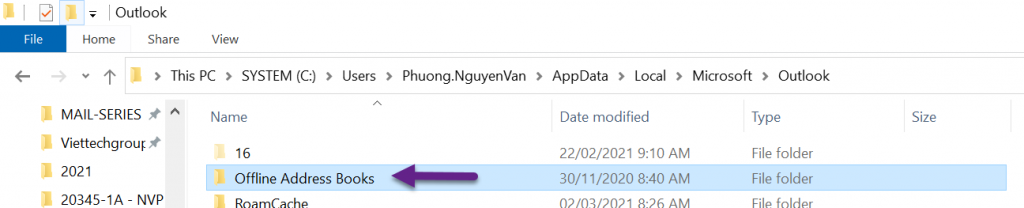
Mở lại Outlook kiểm tra nhé.
Chúc các bạn thành công
Phương Nguyễn


