Xin chào các bạn hôm nay admin sẽ chia sẻ 1 cuốn sách khá hay về Vmware Vsphere 6.7 của tác giả (Nick Marshall) tựa đề sách Mastering VMware VSphere 6.7 bao gồm 840 trang xuất bản năm 2018.
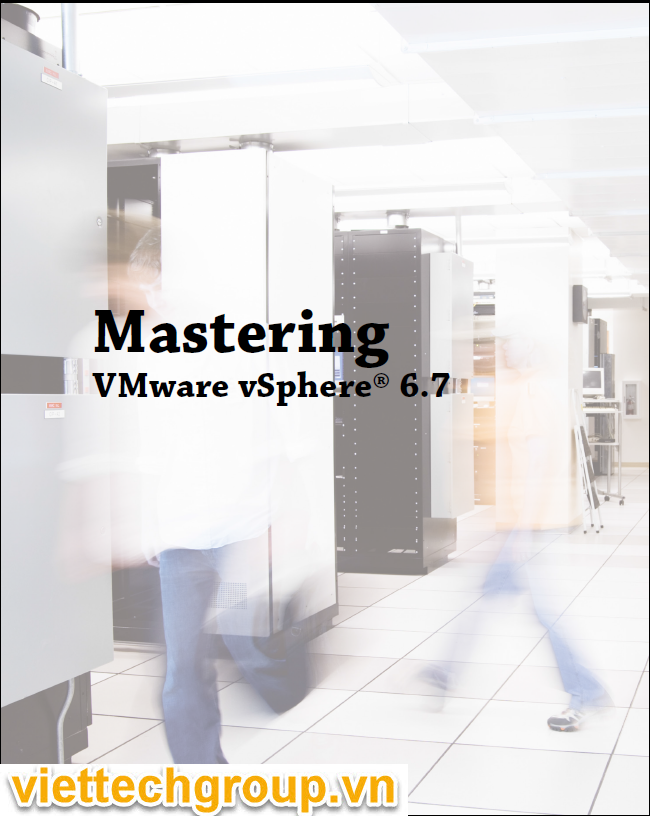
Làm chủ VMware vSphere 6.7. Cuốn sách này đã được cập nhật các bản cập nhật vSphere 6.7 mới nhất và là một trong những cuốn sách bán chạy nhất về các giải pháp ảo hóa VMware. Làm chủ VMware vSphere 6.7 cung cấp các quy trình xem xét, đào tạo, cài đặt, cấu hình, hiệu suất, bảo mật và hơn thế nữa từng bước. Cuốn sách này là một nguồn tài liệu tổng hợp để học tập môi trường ảo hóa VMware vSphere 6.7.
Nội dung chính
- Install, configure, and manage the vCenter Server components
- Leverage the Support Tools to provide maintenance and updates
- Create and configure virtual networks, storage devices, and virtual machines
- Implement the latest features to ensure compatibility and flexibility
- Manage resource allocation and utilization to meet application needs
- Monitor infrastructure performance and availability
- Automate and orchestrate routine administrative tasks
Mục Lục
Contents
Foreword xxiii
Introduction xxv
Chapter 1 • Introducing VMware vSphere 6.7 1
Exploring VMware vSphere 6.7 1
Examining the Products in the vSphere Suite 3
Examining the Features in VMware vSphere 8
Licensing VMware vSphere 17
Why Choose vSphere? 20
The Bottom Line 22
Chapter 2 • Planning and Installing VMware ESXi 23
VMware ESXi Architecture 23
Understanding the ESXi Hypervisor 23
Examining the ESXi Components 24
Planning a VMware vSphere Deployment 25
Choosing a Server Platform 26
Determining a Storage Architecture 28
Integrating with the Network Infrastructure 29
Deploying VMware ESXi 30
Installing VMware ESXi Interactively 31
Performing an Unattended Installation of VMware ESXi 35
Deploying VMware ESXi with vSphere Auto Deploy 38
Performing Post-installation Configuration 40
Reconfiguring the Management Network 40
Using the vSphere Host Client 42
Configuring Time Synchronization 43
Configuring Name Resolution 45
The Bottom Line 46
Chapter 3 • Installing and Configuring vCenter Server .47
Introducing vCenter Server 47
Centralizing User Authentication Using vCenter Single Sign-On 49
Understanding the Platform Services Controller 52
Using the vSphere Web Client for Administration 53
Providing an Extensible Framework 54
Choosing the Version of vCenter Server 55
Planning and Designing a vCenter Server Deployment 56
Sizing Hardware for vCenter Server 56
Planning for vCenter Server Availability 58
Running vCenter Server and Its Components as VMs 60
Installing vCenter Server and Its Components 63
Installing vCenter Server in an Enhanced Linked Mode Group 74
Exploring vCenter Server 77
The vSphere Web Client Home Screen 78
Using the Navigator 80
Creating and Managing a vCenter Server Inventory 80
Understanding Inventory Views and Objects 80
Creating and Adding Inventory Objects 83
Exploring vCenter Server’s Management Features 86
Understanding Basic Host Management 86
Examining Basic Host Configuration 89
Using Scheduled Tasks 93
Using the Events and Events Consoles in vCenter Server 95
Working with Host Profiles 95
Tags and Custom Attributes 99
Managing vCenter Server Settings 102
General vCenter Server Settings 102
Licensing 105
Message of the Day 106
Advanced Settings 106
Auto Deploy 106
vCenter HA A 106
Key Management Servers 106
Storage Providers 106
vSphere Web Client Administration 106
Roles 107
Licensing 107
vCenter Solutions Manager 107
System Configuration 107
VMware Appliance Management Administration 109
Summary 110
Monitor 111
Access 113
Networking 113
Time 113
Services 113
Update 114
Administration 114
Syslog 114
Backup 115
The Bottom Line 115
Chapter 4 • vSphere Update Manager and the vCenter Support Tools .117
vSphere Update Manager 117
vSphere Update Manager and the vCenter Server Appliance 120
Installing the Update Manager Download Service (Optional) 121
The vSphere Update Manager Plug-in 122
Reconfiguring the VUM or UMDS Installation with the Update Manager Utility 123
Upgrading VUM from a Previous Version 124
Configuring vSphere Update Manager 124
Creating Baselines 130
Routine Updates 134
Attaching and Detaching Baselines or Baseline Groups 135
Performing a Scan 137
Staging Patches 141
Remediating Hosts 142
Upgrading VMware Tools 145
Upgrading Host Extensions 148
Upgrading Hosts with vSphere Update Manager 148
Importing an ESXi Image and Creating the Host Upgrade Baseline 148
Upgrading a Host 151
Upgrading VM Hardware 152
Performing an Orchestrated Upgrade 154
Investigating Alternative Update Options 155
Using vSphere Update Manager PowerCLI 155
Upgrading and Patching without vSphere Update Manager 156
vSphere Auto Deploy 157
Deploying Hosts with Auto Deploy 157
vCenter Support Tools 172
ESXi Dump Collector 172
Other vCenter Support Tools 175
The Bottom Line 176
Chapter 5 • Creating and Configuring a vSphere Network .179
Putting Together a vSphere Network 179
Working with vSphere Standard Switches 182
Comparing Virtual Switches and Physical Switches 183
Understanding Ports and Port Groups 184
Understanding Uplinks 186
Configuring the Management Network 189
Configuring VMkernel Networking 192
Enabling Enhanced Multicast Functions 197
Configuring TCP/IP Stacks 198
Configuring Virtual Machine Networking 200
Configuring VLANs 202
Configuring NIC Teaming 207
Using and Configuring Traffic Shaping 219
Bringing It All Together 220
Working with vSphere Distributed Switches 224
Creating a vSphere Distributed Switch 224
Removing an ESXi Host from a Distributed Switch 229
Removing a Distributed Switch 230
Managing Distributed Switches 231
Working with Distributed Port Groups 234
Managing VMkernel Adapters 240
Using NetFlow on vSphere Distributed Switches 245
Enabling Switch Discovery Protocols 247
Enabling Enhanced Multicast Functions 248
Setting Up Private VLANs 249
Configuring LACP 252
Configuring Virtual Switch Security 256
Understanding and Using Promiscuous Mode 257
Allowing MAC Address Changes and Forged Transmits 258
The Bottom Line 262
Chapter 6 • Creating and Configuring Storage Devices .265
Reviewing the Importance of Storage Design 265
Examining Shared Storage Fundamentals 267
Comparing Local Storage with Shared Storage 269
Defining Common Storage Array Architectures 271
Explaining RAID 273
Understanding vSAN 278
Understanding Midrange and External Enterprise Storage Array Design 282
Choosing a Storage Protocol 284
Making Basic Storage Choices 299
Implementing vSphere Storage Fundamentals 301
Reviewing Core vSphere Storage Concepts 302
Understanding Virtual Volumes 318
SCs vs LUNs 320
Storage Policies 320
Virtual Volumes 321
Working with VMFS Datastores 322
Working with Raw Device Mappings 337
Working with NFS Datastores 339
Working with vSAN 347
Working with Virtual Machine–Level Storage Configuration 349
Leveraging SAN and NAS Best Practices 361
The Bottom Line 366
Chapter 7 • Ensuring High Availability and Business Continuity .369
Understanding the Layers of High Availability 369
Clustering VMs 371
Introducing Network Load Balancing Clustering 371
Introducing Windows Server Failover Clustering 372
Implementing vSphere High Availability 384
Understanding vSphere High Availability Clusters 384
Understanding vSphere High Availability’s Core Components 385
Enabling vSphere HA 389
Configuring vSphere High Availability 393
Configuring vSphere HA Groups, Rules, Overrides, and
Orchestrated VM Restart 409
Managing vSphere High Availability 413
Introducing vSphere SMP Fault Tolerance 415
Using vSphere SMP Fault Tolerance with vSphere High Availability 421
Examining vSphere Fault Tolerance Use Cases 421
Planning for Business Continuity 422
Providing Data Protection 422
Recovering from Disasters 426
Using vSphere Replication 427
The Bottom Line 432
Chapter 8 • Securing VMware vSphere .433
Overview of vSphere Security 433
Securing ESXi Hosts 434
Working with ESXi Authentication 434
Controlling Access to ESXi Hosts 439
Keeping ESXi Hosts Patched 447
Managing ESXi Host Permissions 447
Configuring ESXi Host Logging 455
Securing the ESXi Boot Process 456
Reviewing Other ESXi Security Recommendations 459
Securing vCenter Server 459
Managing vSphere Certificates 460
Working with Certificate Stores 460
Getting Started with Certificate Management 463
Authenticating Users with Single Sign-On 465
Understanding the vpxuser Account 469
Managing vCenter Server Permissions 470
Configuring vCenter Server Appliance Logging 482
Securing Virtual Machines 483
Configuring a Key Management Server for VM and VSAN Encryption 483
Virtual Trusted Platform Module 2.0 490
Configuring Network Security Policies 491
Keeping VMs Patched 492
The Bottom Line 492
Chapter 9 • Creating and Managing Virtual Machines .495
Understanding Virtual Machines 495
Examining Virtual Machines from the Inside 495
Examining Virtual Machines from the Outside 498
Creating a Virtual Machine 503
Choosing Values for Your New Virtual Machine 513
Sizing Virtual Machines 514
Naming Virtual Machines 516
Sizing Virtual Machine Hard Disks 516
Virtual Machine Graphics 518
Installing a Guest Operating System 518
Working with Installation Media 519
Using the Installation Media 521
Working in the Virtual Machine Console 523
Installing VMware Tools 524
Installing VMware Tools in Windows 525
Installing VMware Tools in Linux 529
Managing Virtual Machines 532
Adding or Registering Existing VMs 532
Changing VM Power States 534
Removing VMs 535
Deleting VMs 535
Modifying Virtual Machines 536
Changing Virtual Machine Hardware 536
Using Virtual Machine Snapshots 541
The Bottom Line 546
Chapter 10 • Using Templates and vApps .549
Cloning VMs 549
Creating a Customization Specification 550
Cloning a Virtual Machine 555
Introducing vSphere Instant Cloning 558
Creating Templates and Deploying Virtual Machines 561
Cloning a Virtual Machine to a Template 563
Deploying a Virtual Machine from a Template 564
Using OVF Templates 566
Deploying a VM from an OVF Template 567
Exporting a VM as an OVF Template 569
Examining OVF Templates 571
Using Content Libraries 573
Content Library Data and Storage 573
Content Library Synchronization 574
Creating and Publishing a Content Library 574
Subscribing to a Content Library 575
Operating Content Libraries 577
Working with vApps 579
Creating a vApp 580
Editing a vApp 581
Changing a vApp’s Power State 586
Cloning a vApp 586
Importing Machines from Other Environments 587
The Bottom Line 588
Chapter 11 • Managing Resource Allocation .591
Reviewing Virtual Machine Resource Allocation 591
Working with Virtual Machine Memory 594
Understanding ESXi Advanced Memory Technologies 595
Controlling Memory Allocation 599
Managing Virtual Machine CPU Utilization 608
Default CPU Allocation 609
Setting CPU Affinity 610
Using CPU Reservations 611
Using CPU Limits 612
Using CPU Shares 613
Summarizing How Reservations, Limits, and Shares Work with CPUs 615
Using Resource Pools 615
Configuring Resource Pools 616
Understanding Resource Allocation with Resource Pools 619
Regulating Network I/O Utilization 625
Controlling Storage I/O Utilization 630
Enabling Storage I/O Control 632
Configuring Storage Resource Settings for a Virtual Machine 635
Using Flash Storage 639
The Bottom Line 643
Chapter 12 • Balancing Resource Utilization .645
Comparing Utilization with Allocation 645
Exploring vMotion 646
Examining vMotion Requirements 650
Performing a vMotion Migration within a Cluster 653
Ensuring vMotion Compatibility 656
Using Per-Virtual-Machine CPU Masking 656
Using Enhanced vMotion Compatibility 658
Using Storage vMotion 662
Combining vMotion with Storage vMotion 665
Cross-vCenter vMotion 668
Examining Cross-vCenter vMotion Requirements 669
Performing a Cross-vCenter Motion 670
Exploring vSphere Distributed Resource Scheduler 671
Understanding Manual Automation Behavior 672
Reviewing Partially Automated Behavior 672
Examining Fully Automated Behavior 673
Working with Distributed Resource Scheduler Rules 674
Working with Storage DRS 682
Creating and Working with Datastore Clusters 683
Configuring Storage DRS 686
The Bottom Line 694
Chapter 13 • Monitoring VMware vSphere Performance .697
Overview of Performance Monitoring 697
Using Alarms 698
Understanding Alarm Scopes 700
Creating Alarms 700
Managing Alarms 706
Working with Performance Charts 708
Overview Layout 708
Advanced Layout 710
Working with esxtop 719
Monitoring CPU Usage 721
Monitoring Memory Usage 725
Monitoring Network Usage 727
Monitoring Disk Usage 729
The Bottom Line 732
Chapter 14 • Automating VMware vSphere 735
Why Use Automation? 735
vSphere Automation Options 736
Automating with PowerCLI 737
PowerShell and PowerCLI 737
What’s New in PowerCLI 10 741
Installing and Configuring PowerCLI on Windows 741
Installing and Configuring PowerCLI on macOS 745
Installing and Configuring PowerCLI on Linux 747
Additional PowerCLI Capabilities 749
Getting Started with PowerCLI 750
Building PowerCLI Scripts 755
PowerCLI Advanced Capabilities 767
Additional Resources 771
The Bottom Line 772
Appendix A • The Bottom Line .775
Chapter 1: Introducing VMware vSphere 6.7 775
Chapter 2: Planning and Installing VMware ESXi 776
Chapter 3: Installing and Configuring vCenter Server 777
Chapter 4: vSphere Update Manager and the vCenter Support Tools 780
Chapter 5: Creating and Configuring a vSphere Network 781
Chapter 6: Creating and Configuring Storage Devices 783
Chapter 7: Ensuring High Availability and Business Continuity 787
Chapter 8: Securing VMware vSphere 788
Chapter 9: Creating and Managing Virtual Machines 790
Chapter 10: Using Templates and vApps 792
Chapter 11: Managing Resource Allocation 794
Chapter 12: Balancing Resource Utilization 796
Chapter 13: Monitoring VMware vSphere Performance 798
Chapter 14: Automating VMware vSphere 799
Index 801
Download link for Mastering VMware vSphere 6.7 book
File password: viettechgroup.vn




Identify keywords that your target audience actually uses to find products similar to yours. Emilee Tam Terti
Really informative blog post.Really thank you! Want more. Noel Drainer
Really enjoyed this article post.Much thanks again. Great. Ken Kragh
I am incessantly thought about this, thanks for posting.
I reckon something truly special in this website.
Some really great info, Gladiola I detected this. I’m not spaming. I’m just saying your website is AWSOME! Thank you so much! Please vist also my website.
I love surfing on your pleasant site
It is a very good useful article I like to read such articles
Hi, i read your blog from time to time and i own a similar one and i was just curious if you get a lot of spam comments?
If so how do you protect against it, any plugin or anything you can recommend?
I get so much lately it’s driving me crazy so any help is
very much appreciated.
Using Akismet Anti-Spam plugin
Hello to every body, it’s my first go to see of this blog;
this webpage carries remarkable and genuinely excellent material for visitors.
If some one desires expert view on the topic of
blogging and site-building afterward i recommend him/her to pay a visit this website, Keep up the good
job.