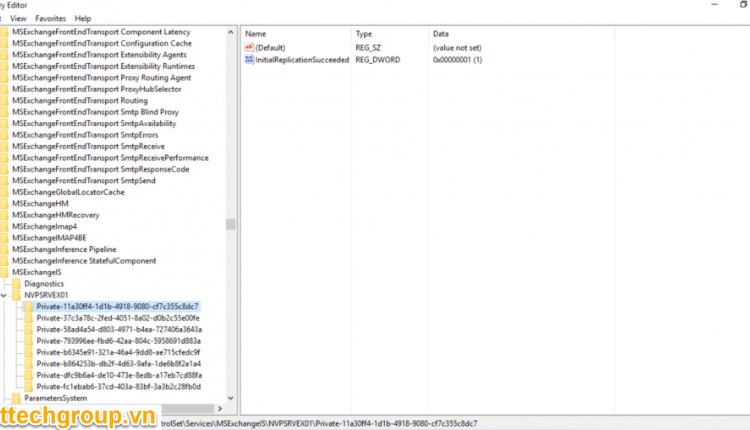ACCESS TO EXCHANGE OWA CAN GET REJECTED AND IN EVENT VIEWER YOU GET STORAGETRANSIENTEXCEPTION-exchange 2013/2016/2019
Description Error
when trying to connect to exchange OWA you get General error : “Can not access the mailbox”, in event viewer you get error Event 33:
Current User: 'Active directory user'
PowerShell exception 'Microsoft.Exchange.Data.Storage.StorageTransientException'
Cause
This error can happened after :
1. The Exchange server crashed and restarted or fixed and brought back to life .
2. Backup software cause error on the database.
3. The mailbox got soft deleted and re-connect to user
4. more unpredictable connection error etc
Resolve
To resolve this issue, please use the following steps:
1. By using the command “Get-MailboxStatistics -Identity AliasName |fl” obtain the following mailbox settings:
a. Database
b. MailboxGuid
c. ServerName
2. By using the command “Get-MailboxDatabase -Identity “DataBaseName” |fl” obtain the following database settings:
a. Guid
3. Launch the Registry editing tool (“Regedit”) in the Exchange 2010/2013/2016/2019 server that hosting the user mailbox and navigate to:
“HKEY_LOCAL_MACHINE\SYSTEM\CurrentControlSet\services\MSExchangeIS\%ServerName%”
4. Under the registry key (that was opened in step “3”), find the database GUID (that was obtained in step “2”, e.g. Private-dad6b75a-f6df-42c6-b1c4-8c63c5ef123f”, when the database GUID represent in the suffix behind the “Private-“.
5. Navigate to “QuarantinedMailboxes” registry key:
6. Find the relevant MailboxGuid (that was obtained in step “1”) and delete it.
7. On the Exchange server, restart the service “Microsoft Exchange Information Store”.
The after the restart make sure all database are up and running :
Get-MailboxDatabaseCopyStatus
Check Result
If you find this post useful, don’t forget to like and share.
Phương nguyễn
Good Luck