Thông tin
Active Directory Domain Server Master: NVPSRVDC01 (172.16.23.2)
Active Directory Domain Server Addition : NVPSRVDC02(172.16.23.1)
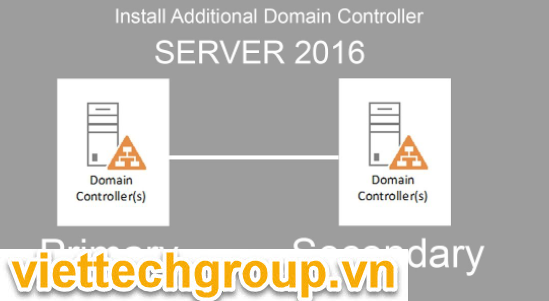
Khai báo IP
Chuẩn bị IP join domain DNS Server windows server 2019
Kiểm tra Nslookup
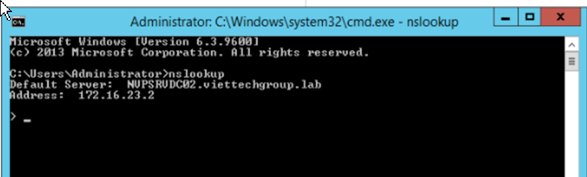
Join Domain
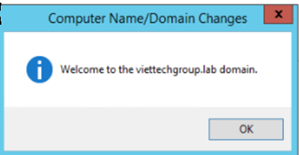
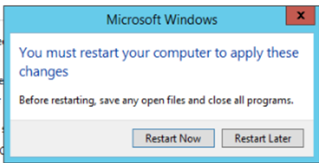
Nâng cấp Addional Domain Controller
Sau khi khởi động lại Logon domain administrator nhé.
Add roles->Active directory domain services-> Install
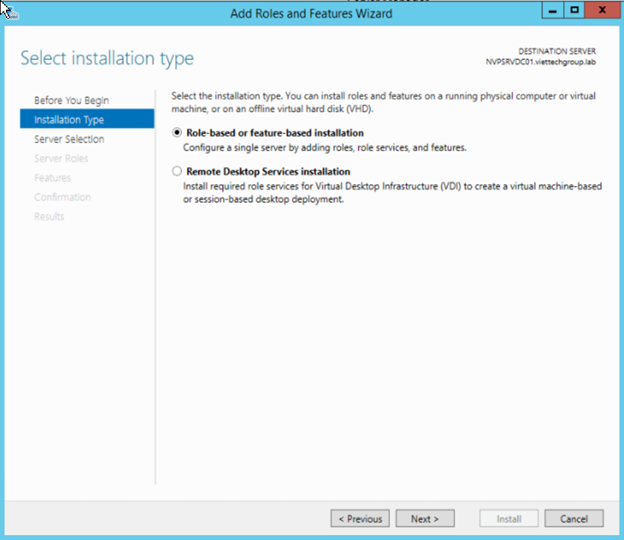
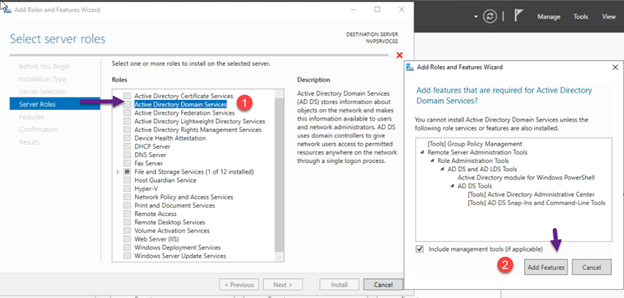
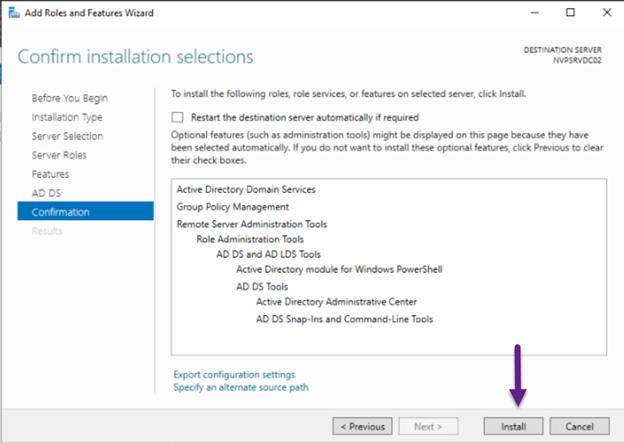
Sau khi cài đặt xong -> chọn vào promote domain controller
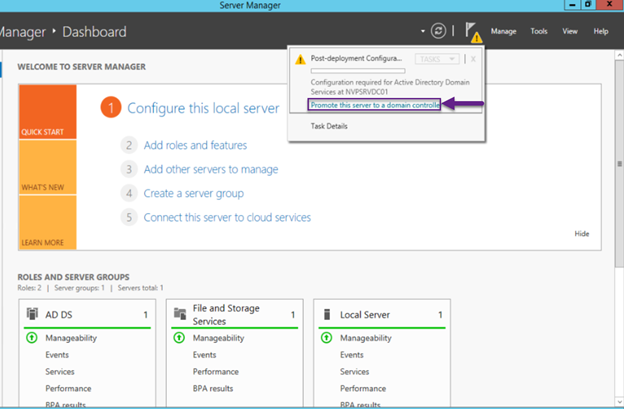
Bước này quan trọng nhé
Chọn add a domain controller to esxisting domain controller viettechgroup.lab add thêm
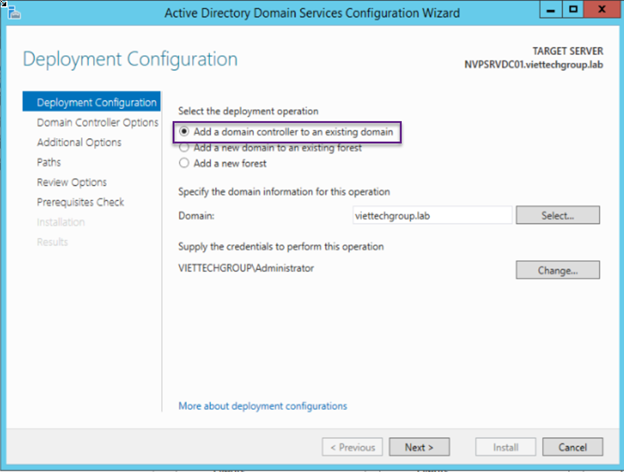
Nhập mật khẩu để restore mode
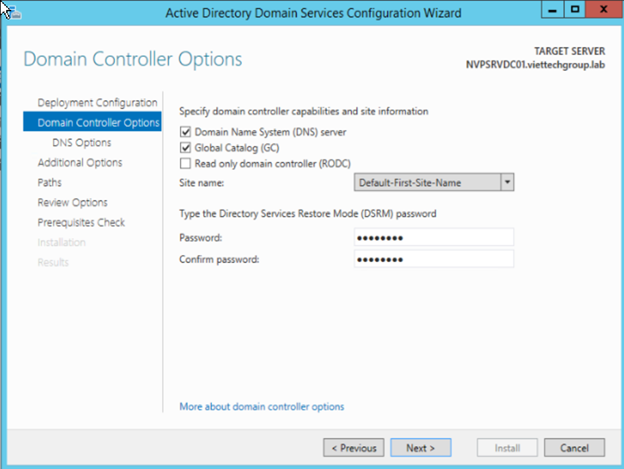
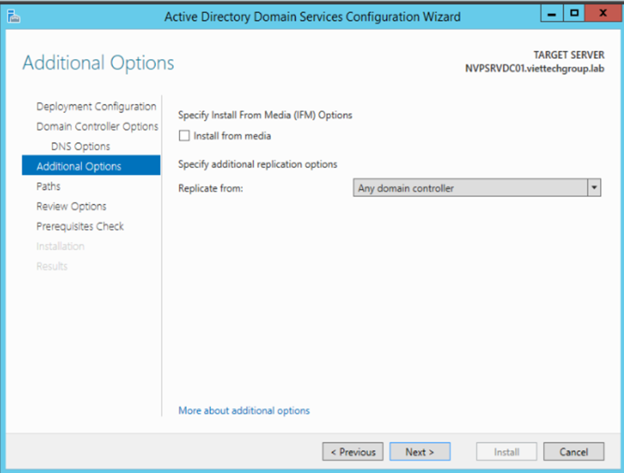
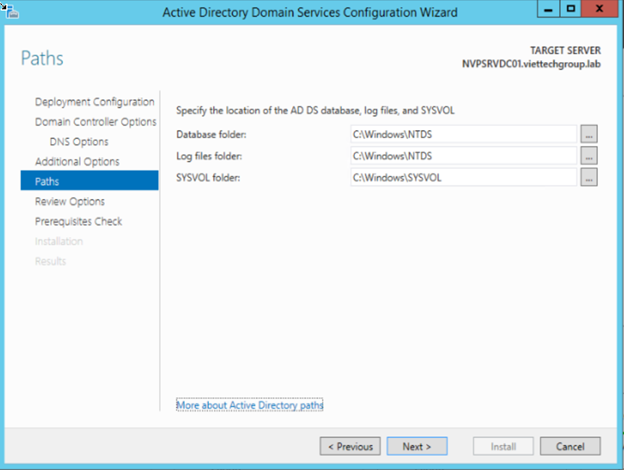
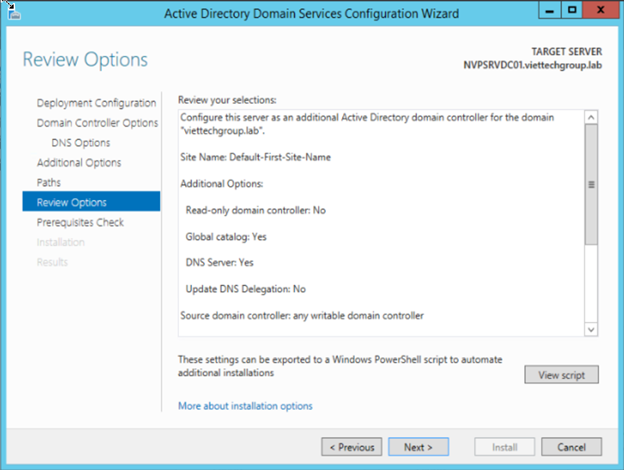
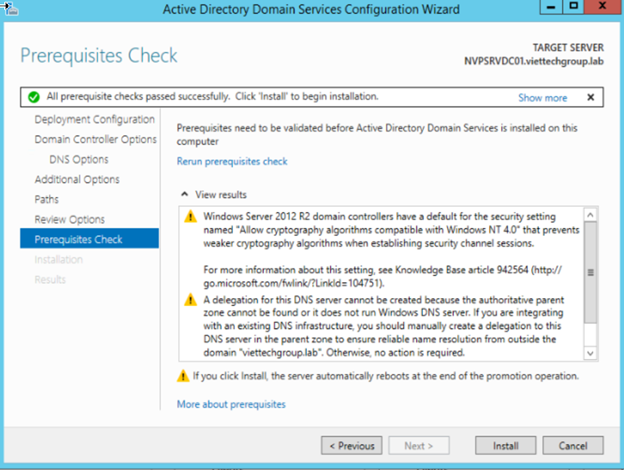
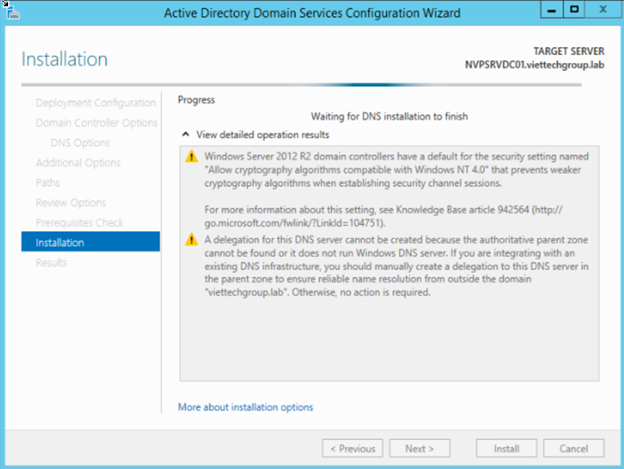
Reboot check
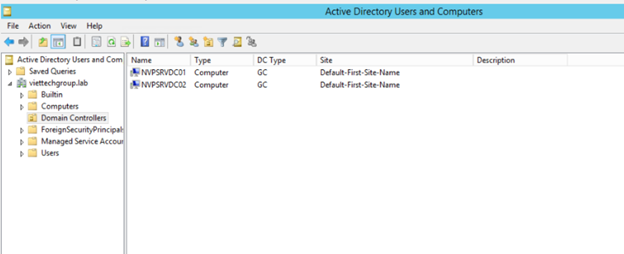
Có thể run lệnh bên dưới cmd quyền domain admin để kiểm tra 5 roles FSMO
netdom query fsmo
Microsoft Windows [Version 10.0.17763.1879]
(c) 2018 Microsoft Corporation. All rights reserved.
C:\Users\Administrator>netdom query fsmo
Schema master NVPSRVDC02.viettechgroup.lab
Domain naming master NVPSRVDC02.viettechgroup.lab
PDC NVPSRVDC02.viettechgroup.lab
RID pool manager NVPSRVDC02.viettechgroup.lab
Infrastructure master NVPSRVDC02.viettechgroup.lab
The command completed successfully.
C:\Users\Administrator>Ok như vậy đã add thành công Active Directory Domain Controller Additional nhé.
Nguyên tắc dự phòng phải ít nhất 2 DC để backup qua lại
Các bạn có thể xem thêm phần 1 hướng dẫn cài đặt ADDS tại đây
Chúc các bạn thành công.
Phương Nguyễn


I can not take part now in discussion – it is very occupied. Very soon I will necessarily express the opinion.