Thông tin
Trước khi cài đặt các bạn cần xem thông tin bài lab mô hình tại đây.
Chuẩn bị Server
- Cài đặt và update full bản ván mới nhất Windows Server 2016, chuẩn bị môi trường network dns mạng các bạn xem lại link bài trước tại đây phần 1
- Join Exchange cần cài vào Domain viettechgroup.lab
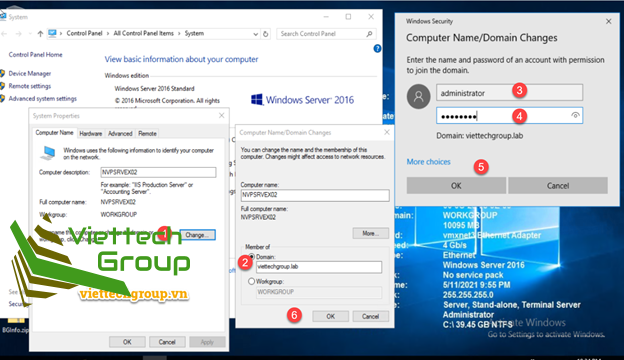
Chuẩn bị Source Cài đặt
Sau khi download thông tin bên dưới nhé:
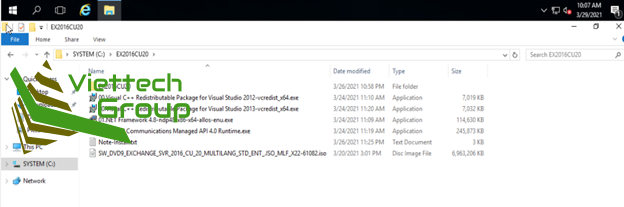
Cài đặt các thư viện cần thiết cho Exchange Server 2016-2019
Tiến hành chạy lần lượt theo thứ tự, lưu ý logon bằng domain Administrator nhé để có quyền cài đặt
Chạy lệnh sau trong Windows PowerShell (Run As Administrator) để cài đặt các thành phần Windows cần thiết:
Install-WindowsFeature NET-Framework-45-Features, Server-Media-Foundation, RPC-over-HTTP-proxy, RSAT-Clustering, RSAT-Clustering-CmdInterface, RSAT-Clustering-Mgmt, RSAT-Clustering-PowerShell, WAS-Process-Model, Web-Asp-Net45, Web-Basic-Auth, Web-Client-Auth, Web-Digest-Auth, Web-Dir-Browsing, Web-Dyn-Compression, Web-Http-Errors, Web-Http-Logging, Web-Http-Redirect, Web-Http-Tracing, Web-ISAPI-Ext, Web-ISAPI-Filter, Web-Lgcy-Mgmt-Console, Web-Metabase, Web-Mgmt-Console, Web-Mgmt-Service, Web-Net-Ext45, Web-Request-Monitor, Web-Server, Web-Stat-Compression, Web-Static-Content, Web-Windows-Auth, Web-WMI, Windows-Identity-Foundation, RSAT-ADDS
Windows PowerShell
Copyright (C) 2016 Microsoft Corporation. All rights reserved.
PS C:\Users\Administrator.VIETTECHGROUP> Install-WindowsFeature NET-Framework-45-Features, Server-Media-Foundation, RPC-
over-HTTP-proxy, RSAT-Clustering, RSAT-Clustering-CmdInterface, RSAT-Clustering-Mgmt, RSAT-Clustering-PowerShell, WAS-Pr
ocess-Model, Web-Asp-Net45, Web-Basic-Auth, Web-Client-Auth, Web-Digest-Auth, Web-Dir-Browsing, Web-Dyn-Compression, Web
-Http-Errors, Web-Http-Logging, Web-Http-Redirect, Web-Http-Tracing, Web-ISAPI-Ext, Web-ISAPI-Filter, Web-Lgcy-Mgmt-Cons
ole, Web-Metabase, Web-Mgmt-Console, Web-Mgmt-Service, Web-Net-Ext45, Web-Request-Monitor, Web-Server, Web-Stat-Compress
ion, Web-Static-Content, Web-Windows-Auth, Web-WMI, Windows-Identity-Foundation, RSAT-ADDS
Success Restart Needed Exit Code Feature Result
------- -------------- --------- --------------
True No Success {Message Queuing, Message Queuing Server, ...Khởi động lại máy chủ để áp dụng các roles và features vừa cài đặt
Cài đặt Visual C++ Redistributable Package for Visual Studio 2012
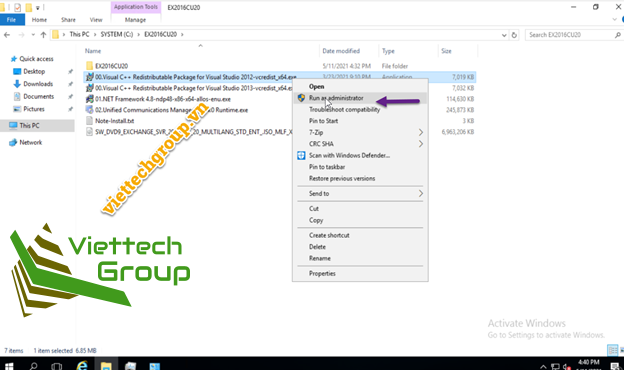
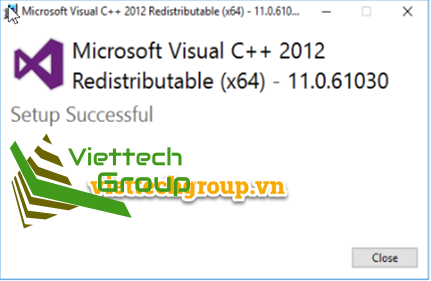
Cài đặt Cài đặt Visual C++ Redistributable Package for Visual Studio 2013

Cài dot net framework 4.8 trường hợp Windows Server 2016
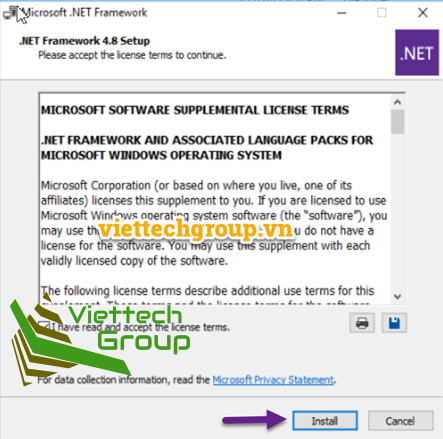
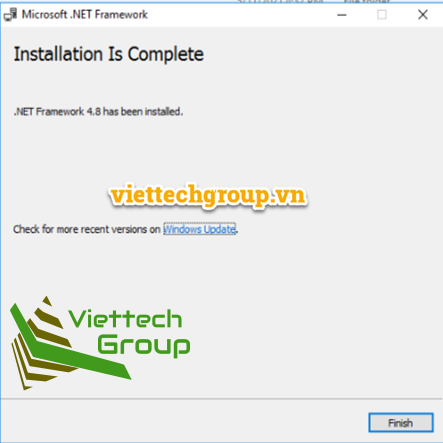
Cài đặt Unified Communation Manage 4.0
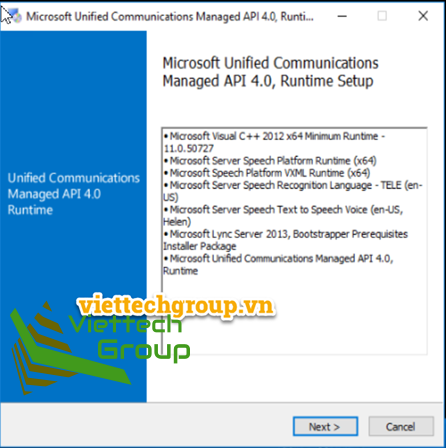
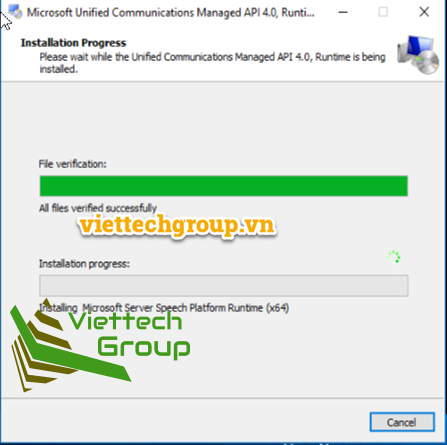
Phần kết luận
Trong bài viết này, bạn đã học cách cài đặt các điều kiện tiên quyết của Exchange Server 2016/2019. Chú ý đến chi tiết là điều cần thiết, vì bạn cần chạy nhiều hơn một thiết lập. Bước tiếp theo là chuẩn bị Active Directory và các miền cho Exchange Server. Sau đó, cài đặt Exchange Server 2016.
Các bạn có thể xem phần chuẩn bị Active Directory và Domain cho Exchange 2016 phần 2 tại đây.
Chúc các bạn thành công
Phương Nguyễn



[…] […]